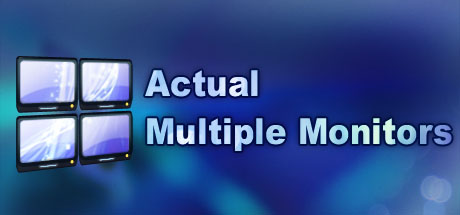Boost your productivity with the ultimate multi-monitor solution.
Actual Multiple Monitors is a highly versatile software that aims to enhance productivity and usability for users who utilize multiple monitors. By offering a comprehensive range of features and customization options, this software provides an effective solution to efficiently manage multiple screens and streamline workflow.
One of the standout features of Actual Multiple Monitors is its ability to extend the taskbar across all monitors. This feature allows for easy access to applications and windows on each screen, eliminating the need to constantly switch between screens. As a result, users can save time and improve their overall efficiency. Additionally, the software allows for the customization of each taskbar individually, allowing users to tailor it to their preferences and optimize it for maximum productivity.
Another significant feature of Actual Multiple Monitors is its window management tools. These tools enable users to control the behavior of applications across multiple monitors. Users have the option to automatically send windows to a specific monitor or position, as well as the ability to create custom window layouts for different tasks or projects. This level of control and customization greatly enhances multitasking capabilities and facilitates a more streamlined workflow.
Furthermore, Actual Multiple Monitors offers virtual desktops, which allow users to create and switch between multiple virtual screens. This feature is particularly useful in situations where there is limited physical monitor space, as it provides the illusion of additional monitors and expands the workspace. Users can effortlessly move windows and applications between virtual desktops, effectively managing their workflow and organizing projects.
In addition to these key features, Actual Multiple Monitors also provides a range of supplementary tools, such as desktop mirroring, multi-monitor wallpapers, and screen savers. These additional tools enhance the overall user experience and allow for further customization and personalization.
What do players think?

Actual Multiple Monitors is a software specifically designed to enhance the multi-monitor experience on Windows operating systems. Based on an analysis of game reviews on the popular gaming platform Steam, it is evident that this software has received positive feedback from users.
One aspect that garnered praise from reviewers is the software's ability to seamlessly integrate multiple monitors. Players appreciated how easy it was to manage different screens and customize settings according to their preferences. This flexibility allowed for a smoother gaming experience, especially for games that benefit from a larger playing area or require multi-tasking.
Maximize your screen real estate and seamlessly manage multiple monitors with ease.
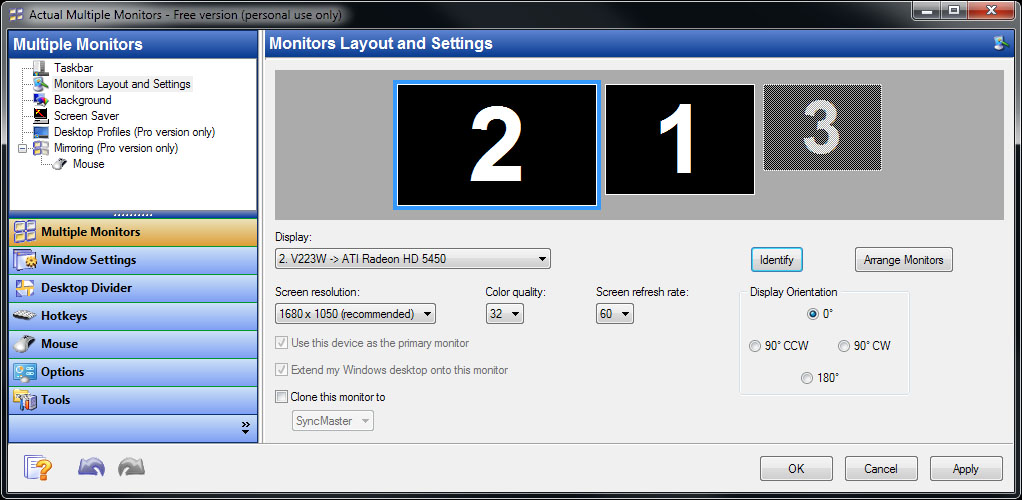


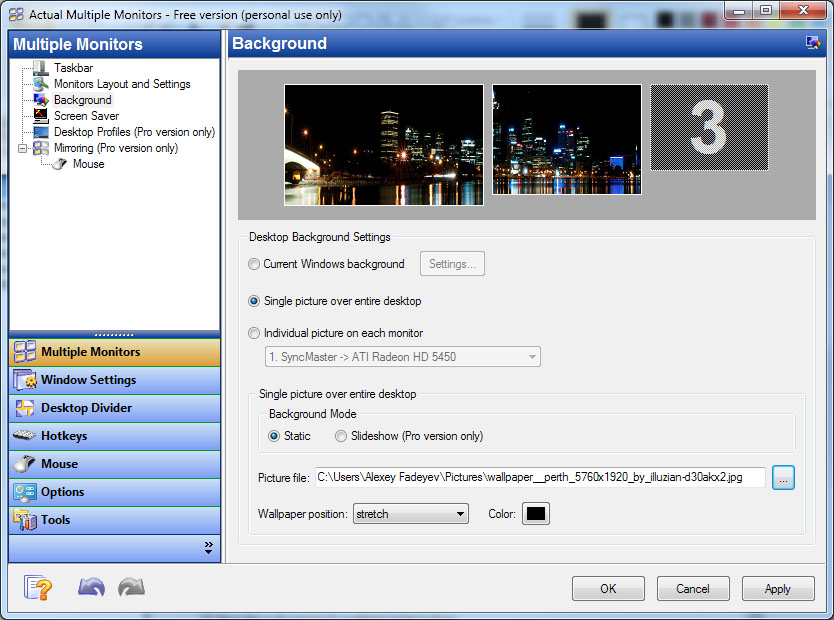
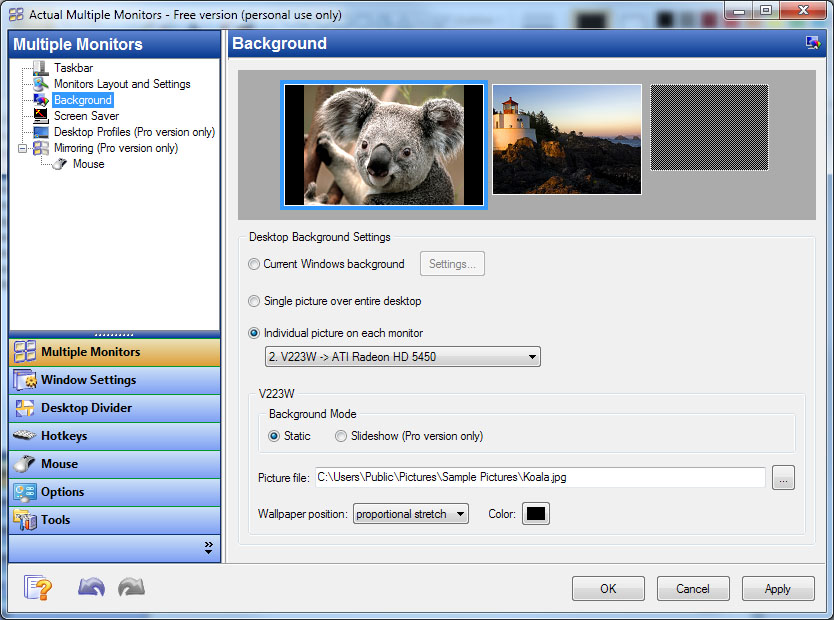
Another key feature highlighted by reviewers is the wide range of customization options offered by Actual Multiple Monitors. Users found the extensive features to be incredibly useful. From managing taskbars on different screens to enabling virtual desktops, players can tailor their gaming setup to improve workflow and efficiency. These customizable options received applause for their ability to optimize gameplay and organize applications across multiple monitors.
Reviewers also praised the stability and performance of the software. Actual Multiple Monitors reportedly runs smoothly without placing significant strain on system resources. Users were pleased with its reliability, as it remained stable during gaming sessions without causing crashes or disruptions. The software's efficient performance allowed players to fully utilize their multi-monitor setup without compromising their gaming experience.
Furthermore, the dedication of the developers to regular updates and improvements was acknowledged by reviewers. Regular updates ensure that the software stays compatible with the latest versions of Windows and addresses any bugs or issues. This commitment to maintenance and support was greatly appreciated by gamers, as it enhances the overall experience and provides a sense of reliability.
#MultiMonitorMadness #BoostYourProductivity #GamingOnMultipleDisplays