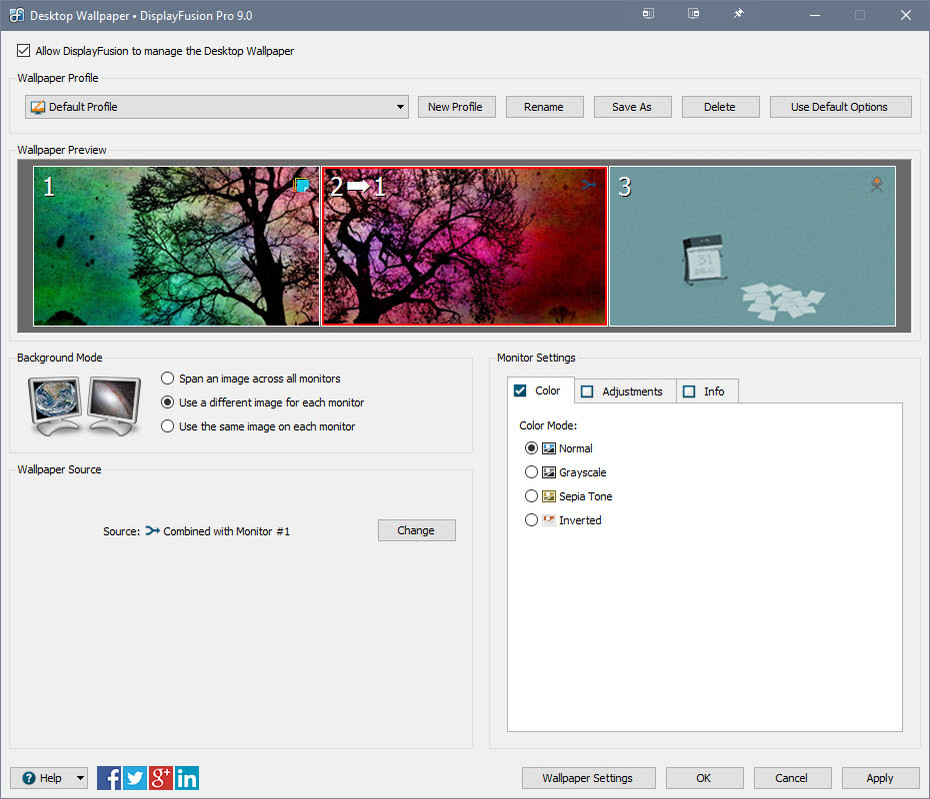
Take Control of Your Multiple Monitors with DisplayFusion
DisplayFusion is an incredibly powerful software application designed to improve the functionality and customization options of multiple monitor setups on Windows systems. Its extensive range of customizable features allows users to optimize their multi-monitor experience for increased productivity and convenience. With intuitive controls and a flexible interface, DisplayFusion is an invaluable tool for individuals with multiple screens.
One of DisplayFusion's standout features is its wallpaper management capabilities. Users can effortlessly set different wallpapers for each monitor, or span a single image across all screens. The software offers a wide range of adjustment options, allowing users to fine-tune settings such as image position, scaling, and alignment. With the ability to shuffle wallpapers at specified intervals, users can enjoy a fresh desktop look without manual intervention.
Another notable aspect of DisplayFusion is its taskbar management. Users can fully customize the appearance and behavior of each taskbar, including choosing which applications appear on each one. Additionally, the software provides convenient shortcuts for managing windows across multiple monitors, such as moving windows, maximizing them to a specific screen, or spanning them across screens.
DisplayFusion also offers a variety of window management features. Users can create specific rules for how windows behave on different monitors, such as automatically maximizing windows to a specific size when moved to a particular screen. The software also allows users to easily snap windows to specific areas of the screen, enabling efficient multitasking and organization.
Furthermore, DisplayFusion provides monitor profile functionality, allowing users to effortlessly save and switch between different monitor configurations. This feature is particularly useful for individuals who frequently connect or disconnect external displays or work with different multi-monitor setups. Profiles can include various settings, such as wallpaper preferences, taskbar settings, and window management rules.
What do players think?
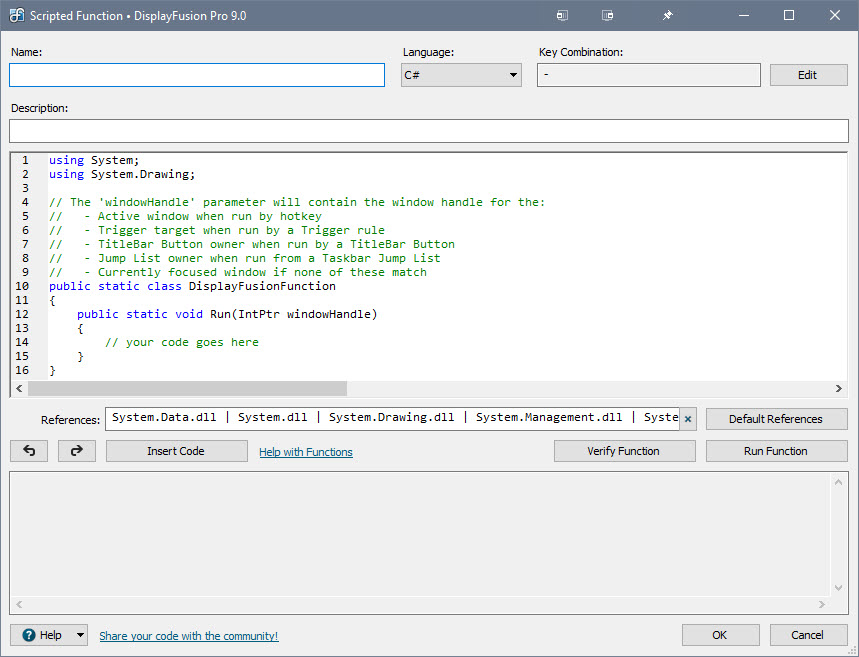
DisplayFusion is an application available on Steam that enhances the multi-monitor setup experience for Windows computers. It has received mostly positive reviews from users who appreciate its wide range of customization options and user-friendly interface.
Users particularly enjoy the extensive customization features of DisplayFusion. They appreciate the ability to personalize wallpapers for each monitor, customize the appearance of the taskbar, and create personalized hotkeys. The software also allows users to create and switch between custom monitor profiles, which is highly regarded for its ability to quickly adapt the setup for different work or gaming needs.
Simplify Multi-Monitor Management with DisplayFusion
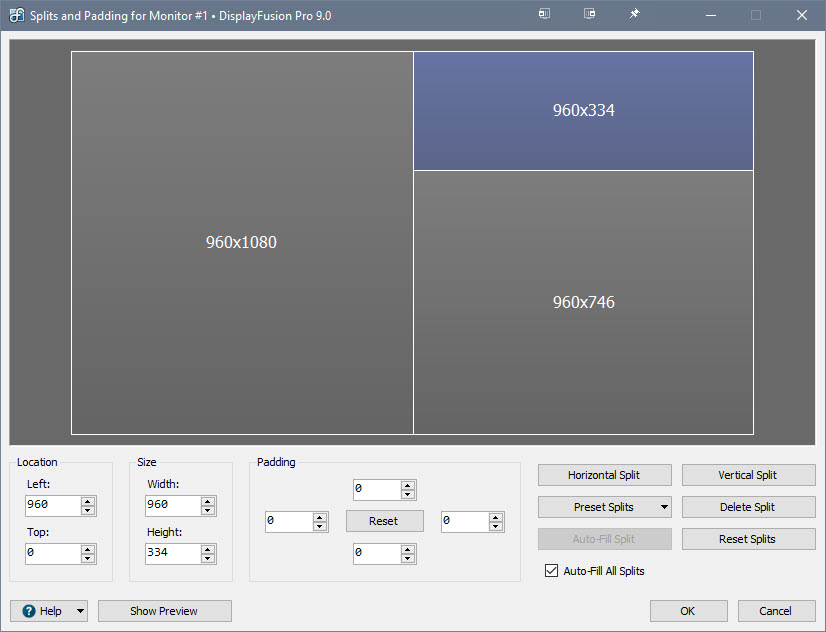
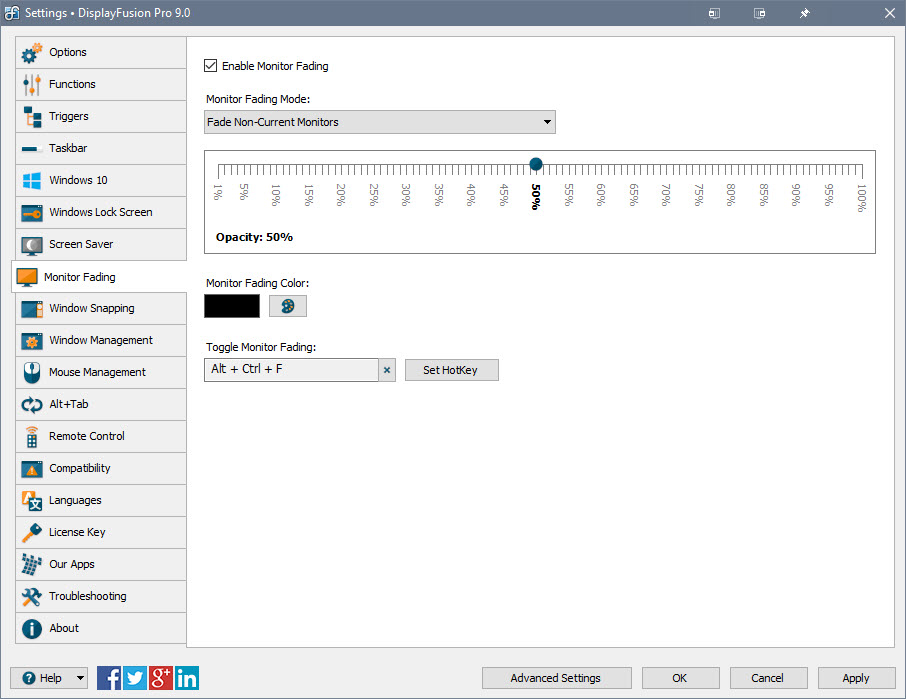
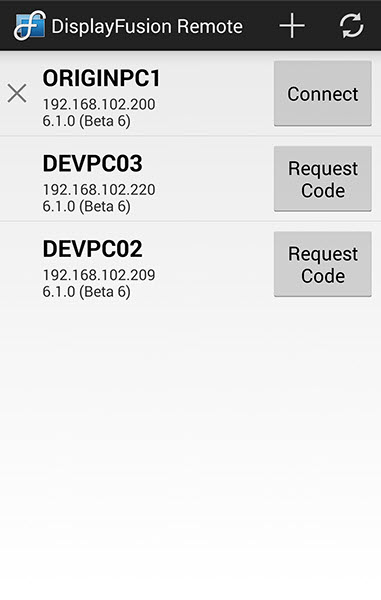
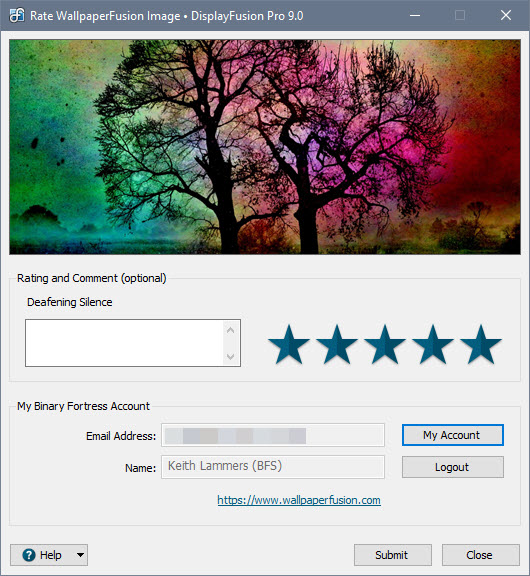

Ease of use is another aspect that users appreciate about DisplayFusion. They find the software intuitive and user-friendly, with a straightforward interface that is easy to navigate. Many users note that they were able to set up and customize their multi-monitor experience effortlessly, even without prior technical knowledge.
In terms of performance and stability, DisplayFusion has received positive feedback. Users report that the software runs smoothly, without significant performance issues or crashes. The program is commended for its low resource usage, seamlessly integrating into users' workflow without slowing down other applications or games.
While there are a few limitations to consider, such as occasional compatibility issues with certain games or applications, the overall feedback for DisplayFusion remains positive. These compatibility issues are not prevalent and may vary depending on the specific system and software configuration.
#DisplayFusion #MultiMonitor #PCGaming


