
Get the most out of your virtual reality setup with OVR Toolkit.
OVR Toolkit is an incredibly versatile and useful tool that greatly enhances the virtual reality experience on Steam. Its range of features allows users to fully maximize their VR interactions and make them even more enjoyable.
One of the standout features of OVR Toolkit is the ability to overlay desktop windows and applications onto the virtual reality space. This means that users can seamlessly access and interact with their regular PC applications, such as web browsers, music players, or chat programs, all while remaining fully immersed in their VR environment. This feature is incredibly handy for tasks like browsing the internet, watching videos, or communicating with others, as users can do all of this without constantly removing their VR headset.
In addition to overlaying desktop windows, OVR Toolkit also enables users to bring in external web content. This means that users can browse websites, watch YouTube videos, or even stream their favorite shows and movies, all from within their VR headset. This not only adds a great level of convenience but also enhances the overall immersion, allowing users to enjoy online content in a truly virtual environment.
Another fantastic aspect of OVR Toolkit is its extensive customization options. Users have complete control over the size, position, and transparency of the various overlays, ensuring that they seamlessly blend in with their VR space and suit their personal preferences. This level of customization enables a truly personalized and enjoyable VR experience, as users can integrate real-world elements seamlessly into their virtual environment.
In conclusion, OVR Toolkit is an incredibly useful tool for enhancing the VR experience on Steam. Its ability to overlay desktop windows, bring in web content, and offer extensive customization options greatly enhances convenience, immersion, and personalization. Whether users want to browse the internet, watch videos, or multitask while in VR, OVR Toolkit provides all the necessary features. It truly revolutionizes the way users interact with both the real and virtual worlds in VR.
What do players think?
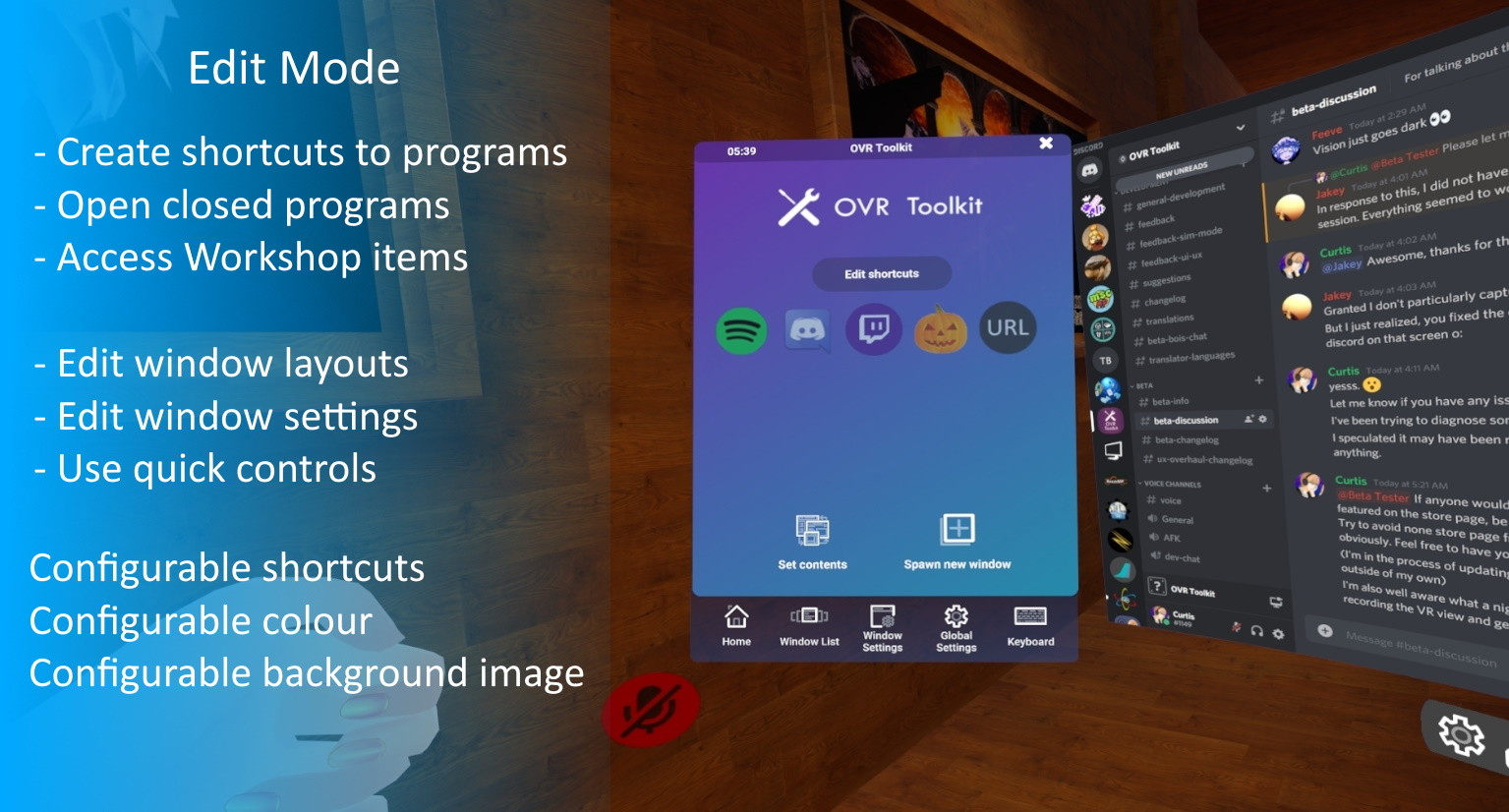
OVR Toolkit is a virtual reality (VR) application available on the Steam platform that allows users to access and use their PC desktop within a VR headset. Reviews of OVR Toolkit show that users are generally pleased with the software, praising its functionality, user-friendly interface, and versatility.
Many reviewers find OVR Toolkit to be an incredibly useful tool for multitasking while using their VR headsets. They appreciate its ability to bring traditional desktop functionality, such as web browsing, file management, and media playback, into the VR environment. Users often highlight the convenience of being able to access and interact with their PC applications without needing to remove the headset.
Elevate your VR multitasking skills with OVR Toolkit.
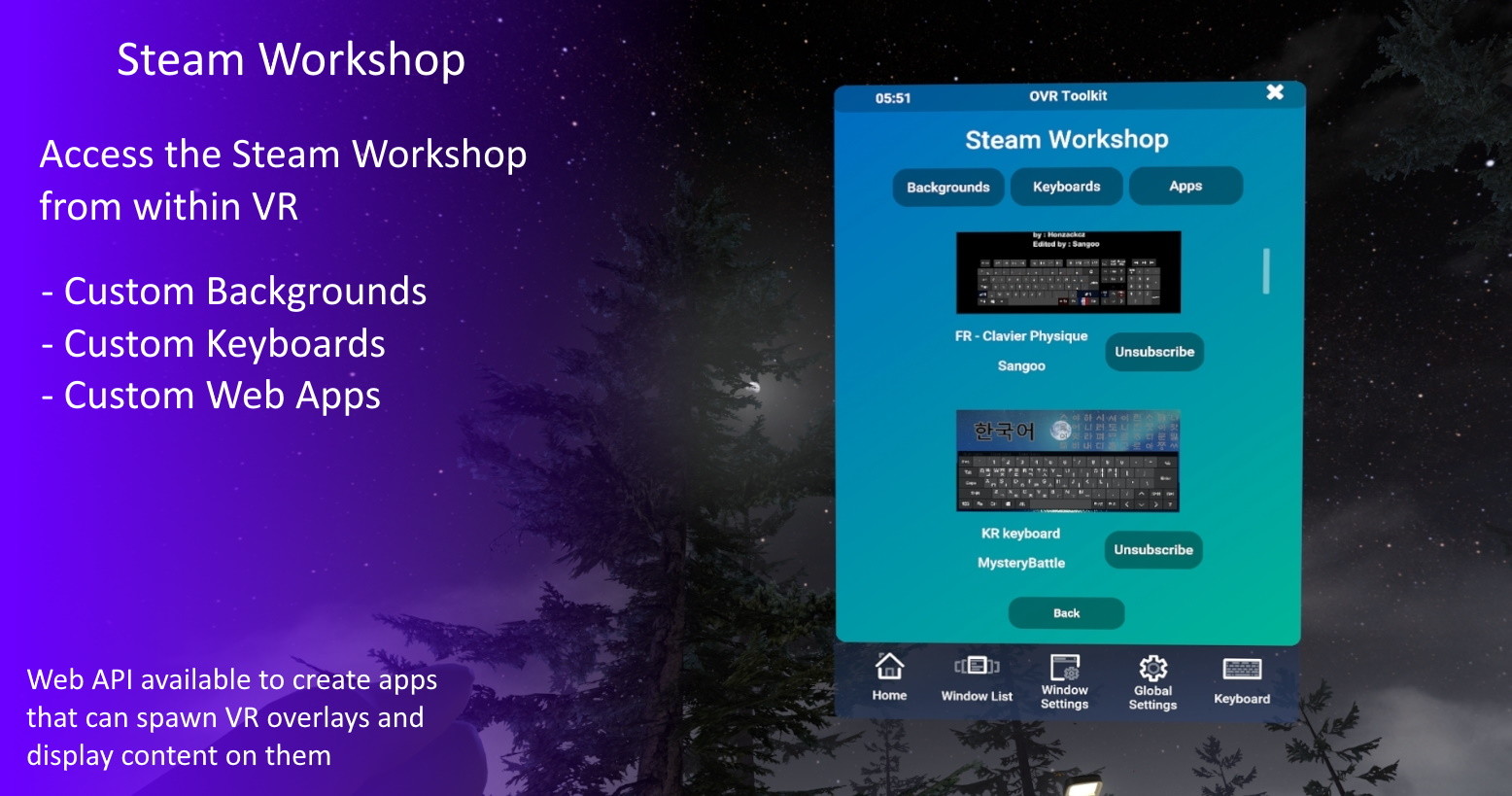
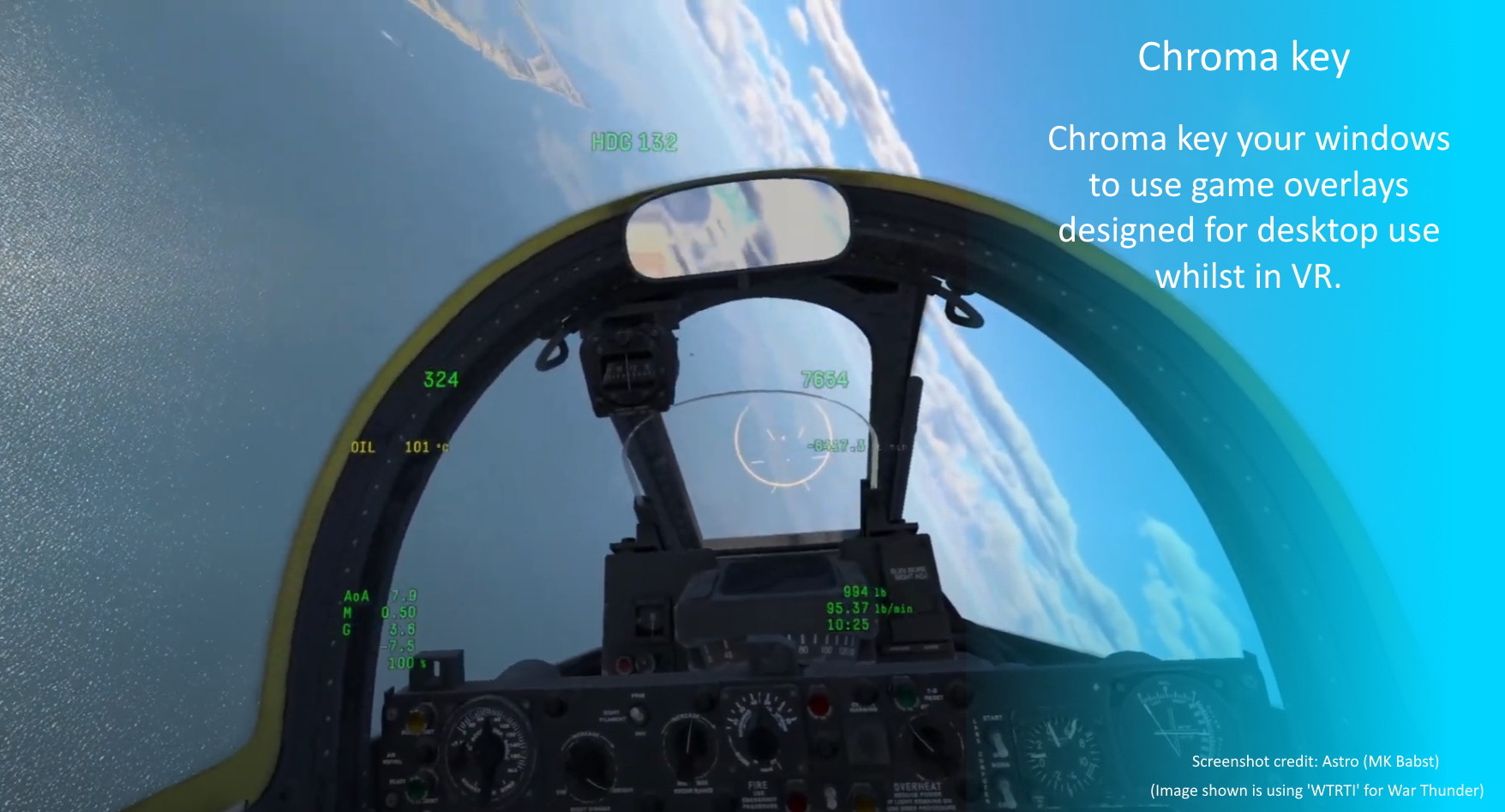
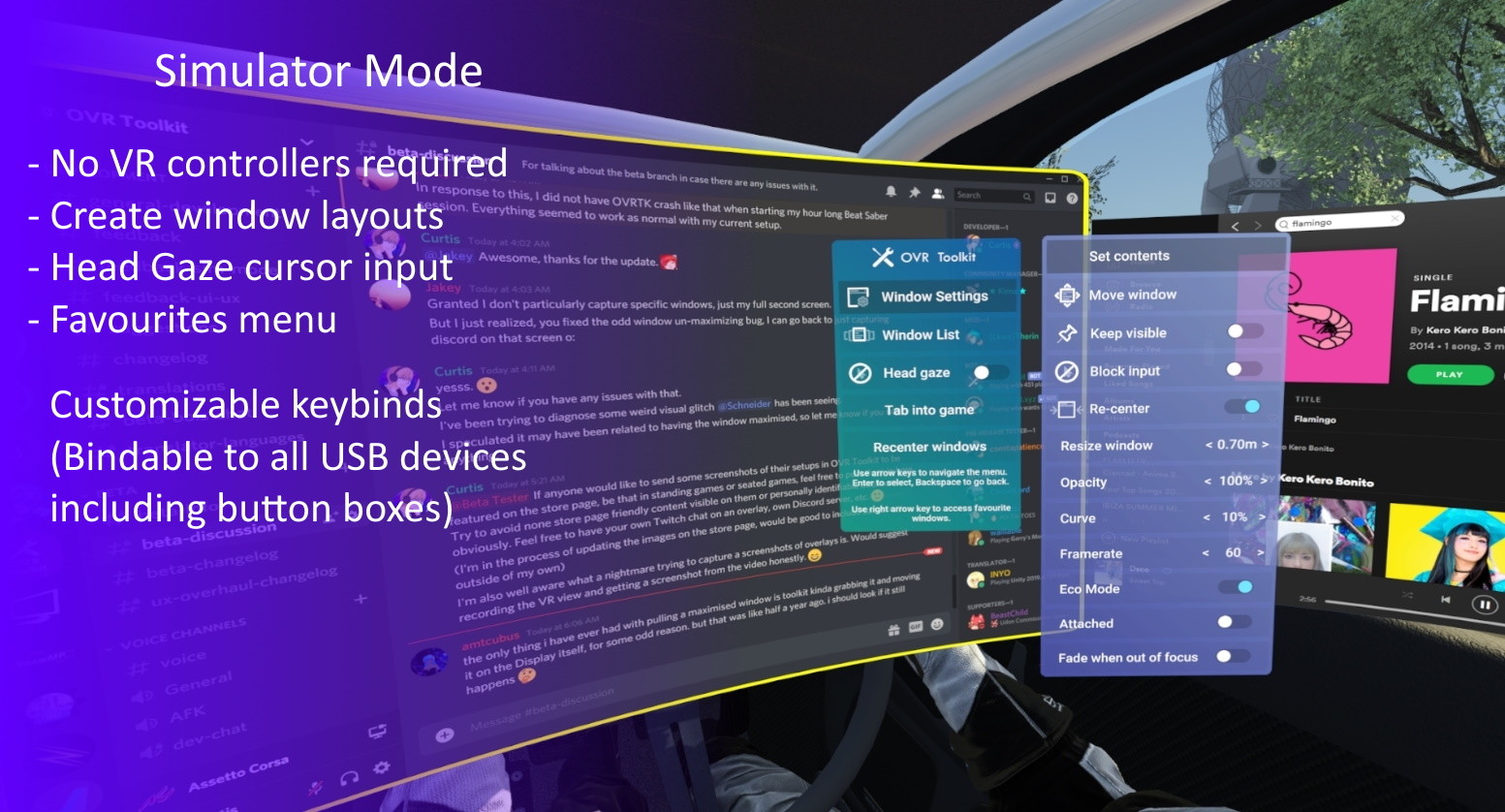

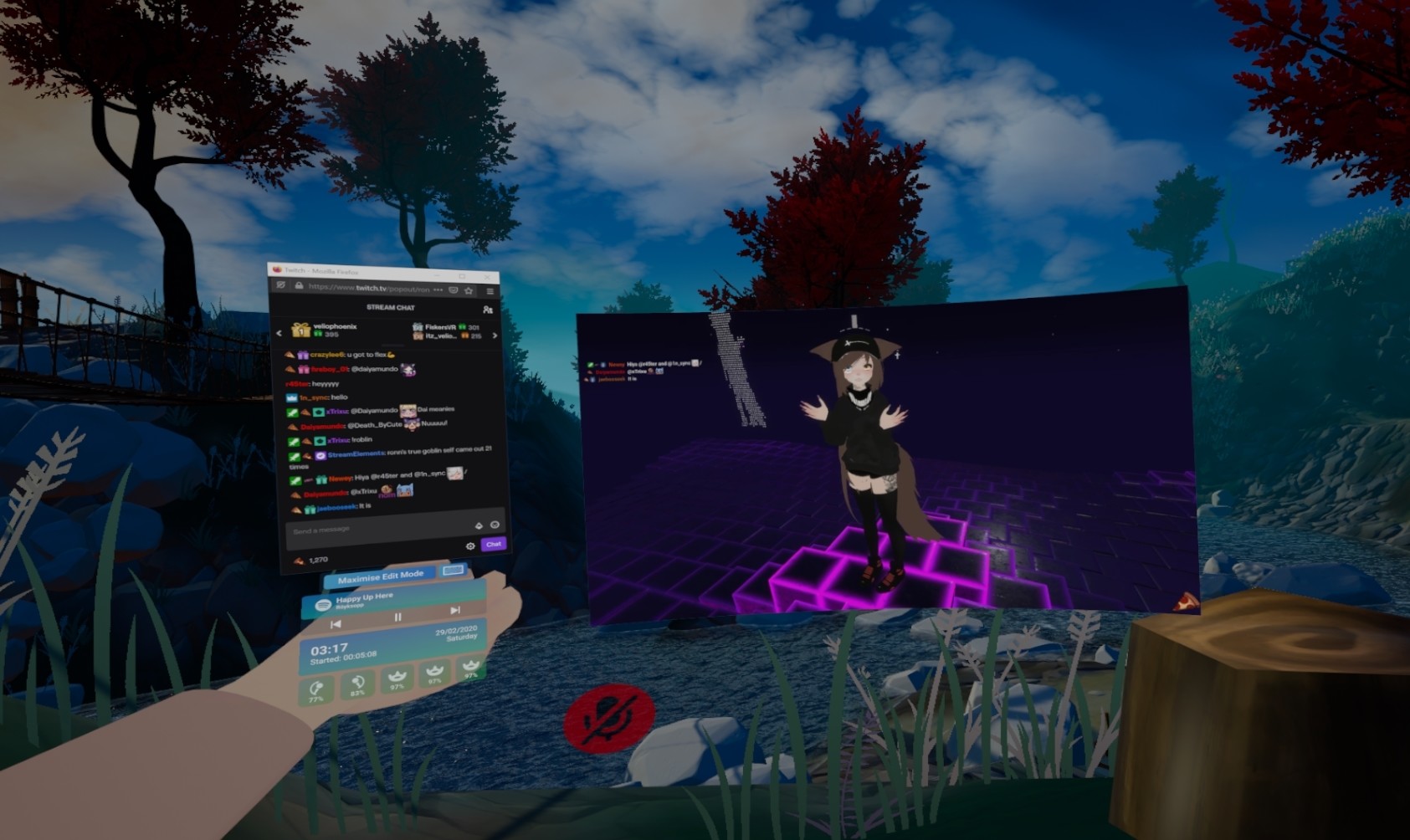
Users also appreciate the intuitive controls and customizable settings of OVR Toolkit, as it allows them to personalize their experience. The window management features, such as resizing and moving windows, are considered smooth and efficient. The versatility of OVR Toolkit is highly regarded among reviewers. Many find it beneficial for various activities, including designing, programming, and video editing, as it provides an immersive and distraction-free workspace. The standout feature of being able to pin windows in 3D space allows users to create a customized virtual desktop layout.
While some users mention occasional performance issues, such as lag or stuttering when using resource-intensive applications, the majority of reviewers state that these issues are infrequent and do not significantly impact their overall experience with OVR Toolkit.
In summary, OVR Toolkit receives positive feedback from users who appreciate its functionality, user-friendly interface, and versatility in bringing desktop applications into the VR environment. Whether for work or leisure, this application seems to be a valuable addition to the VR toolkit, assisting users in enhancing their productivity and convenience in the virtual realm.
OVRToolkit VRGaming SteamPowered


