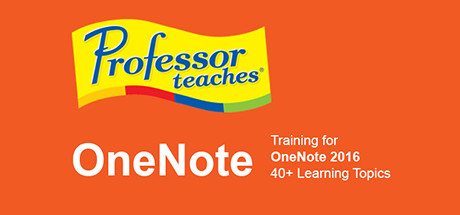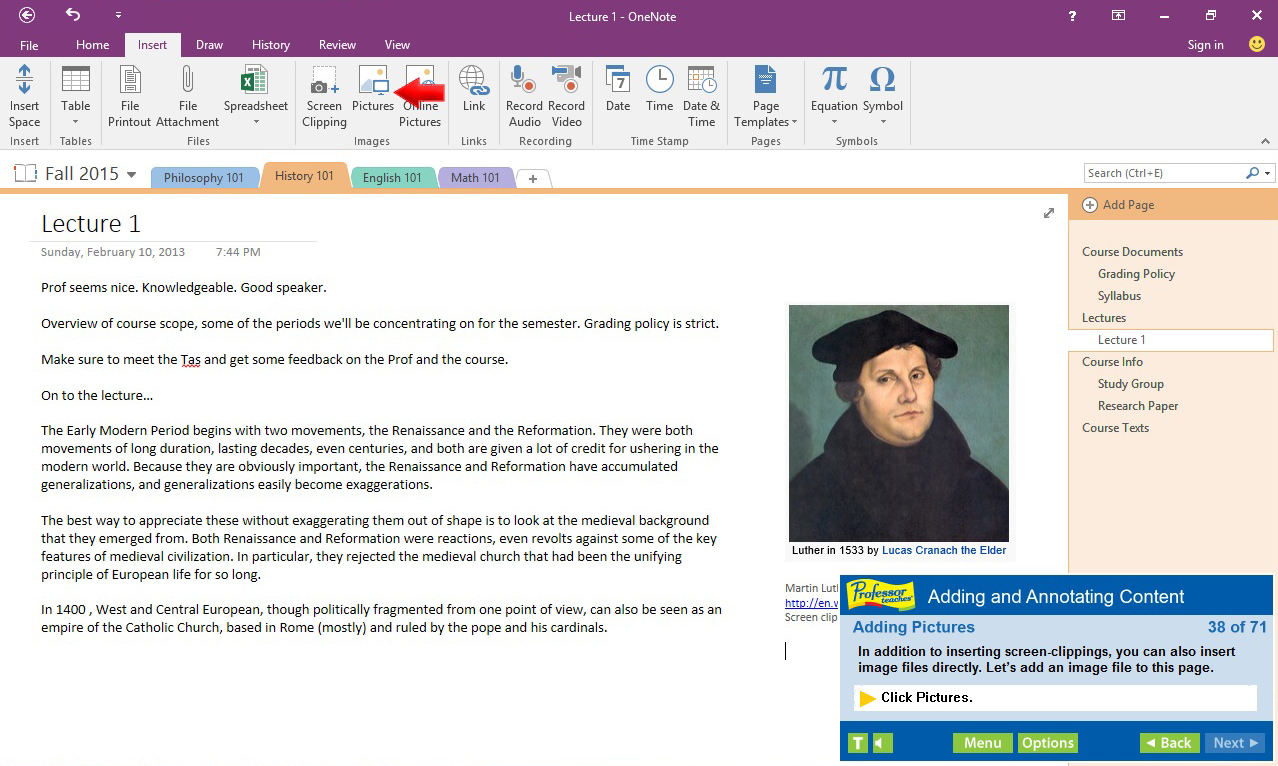
Unlock the secrets of OneNote 2016 with this interactive tutorial.
Professor Teaches OneNote 2016 is an engaging educational game that is specifically designed to help users master the features and functions of OneNote 2016. This interactive game is built on the popular digital note-taking platform, OneNote, allowing users to learn and navigate its capabilities through a series of interactive lessons and tutorials.
The primary focus of Professor Teaches OneNote 2016 is to assist users in effectively organizing and managing their digital notes, ideas, and information. The game covers a wide range of topics, including creating and formatting notes, inserting and managing images and audio, organizing notebooks and sections, and collaborating with others through shared notebooks.
What sets Professor Teaches OneNote 2016 apart is its emphasis on providing a realistic and immersive learning experience. Through interactive exercises and simulations, users are able to practice using OneNote in a hands-on manner. This allows them to solidify their understanding of the program's functionalities. The game also offers step-by-step instructions and guidance, making it a suitable tool for both beginners and advanced users who want to enhance their skills with OneNote 2016.
A standout feature of Professor Teaches OneNote 2016 is its user-friendly interface and intuitive navigation. The game provides a clear and organized structure, ensuring that users can progress at their own pace. Navigating between lessons and topics is effortless, keeping users engaged and motivated throughout their learning journey.
Overall, Professor Teaches OneNote 2016 is a valuable resource for anyone seeking to learn or improve their skills with OneNote 2016. Its interactive lessons, comprehensive content, and user-friendly interface make it an effective tool for mastering the ins and outs of this digital note-taking platform. Whether you are a beginner or an advanced user, Professor Teaches OneNote 2016 can help you become proficient in utilizing OneNote to its full potential.
What do players think?
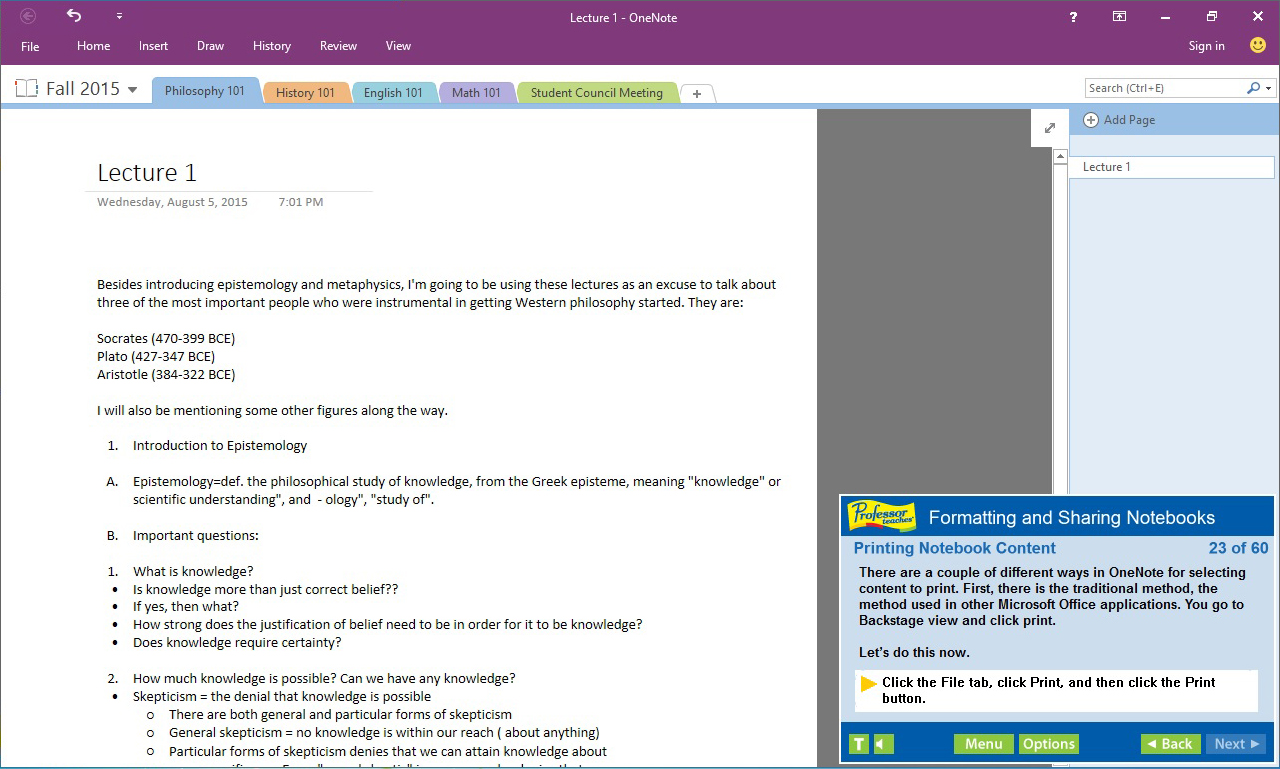
Professor Teaches OneNote 2016 has received a mixed response from users on Steam, a software application aiming to teach Microsoft OneNote effectively. Overall, the game has a fairly positive rating, but there are some noteworthy criticisms.
Many players appreciate the comprehensive content and step-by-step tutorials provided by Professor Teaches OneNote 2016. The game's ability to guide users through various features of the software is highly praised, especially for beginners. The clear instructions are seen as helpful for gaining a solid grasp of OneNote's functionalities and maximizing productivity.
Enhance your productivity with Professor Teaches OneNote 2016.
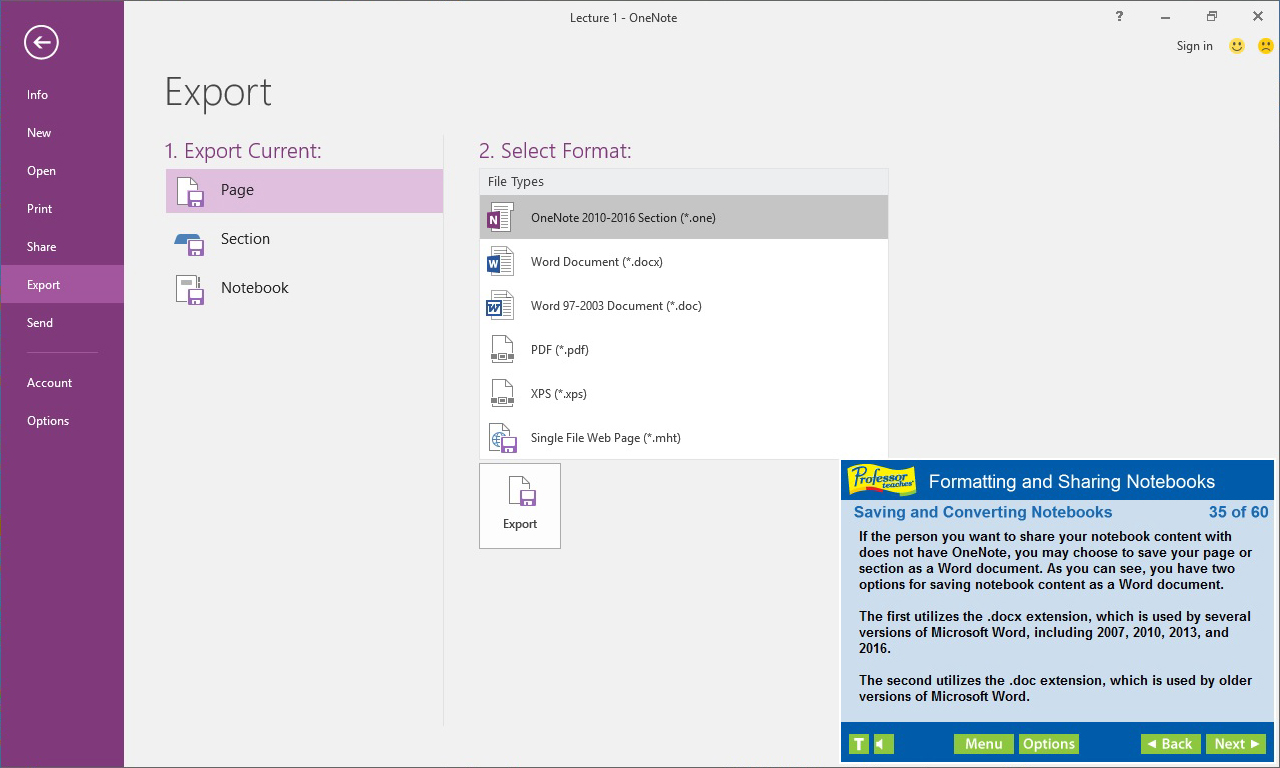
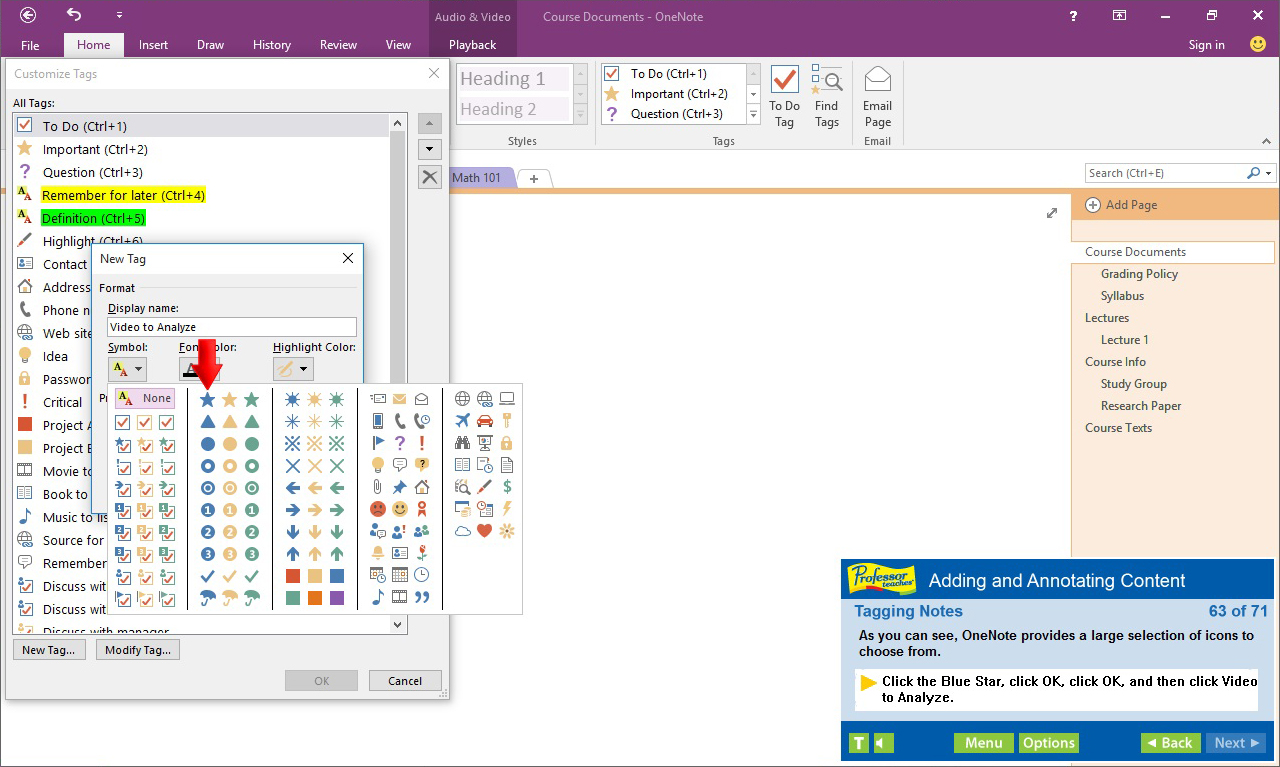
However, some reviewers feel that the game lacks depth and becomes repetitive over time. They find the content to be too basic, and some express disappointment at the lack of advanced lessons or more interactive elements. Critics argue that Professor Teaches OneNote 2016 could have provided a more engaging and dynamic learning experience.
Another concern raised by players is the outdated interface and graphics of the game. Some critics argue that the design feels old and unattractive, making the learning experience less enjoyable. Additionally, a few users have encountered technical issues, such as crashes or slow performance, which negatively impact their overall experience with the game.
Despite these criticisms, many reviewers acknowledge that Professor Teaches OneNote 2016 fulfills its educational purpose effectively. The game's intuitive user interface and comprehensive content are seen as valuable learning tools. It is recommended for those seeking a structured and guided approach to learning how to use Microsoft OneNote.
OneNote2016 ProfessorTeaches DigitalLearning