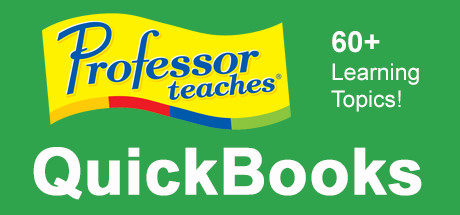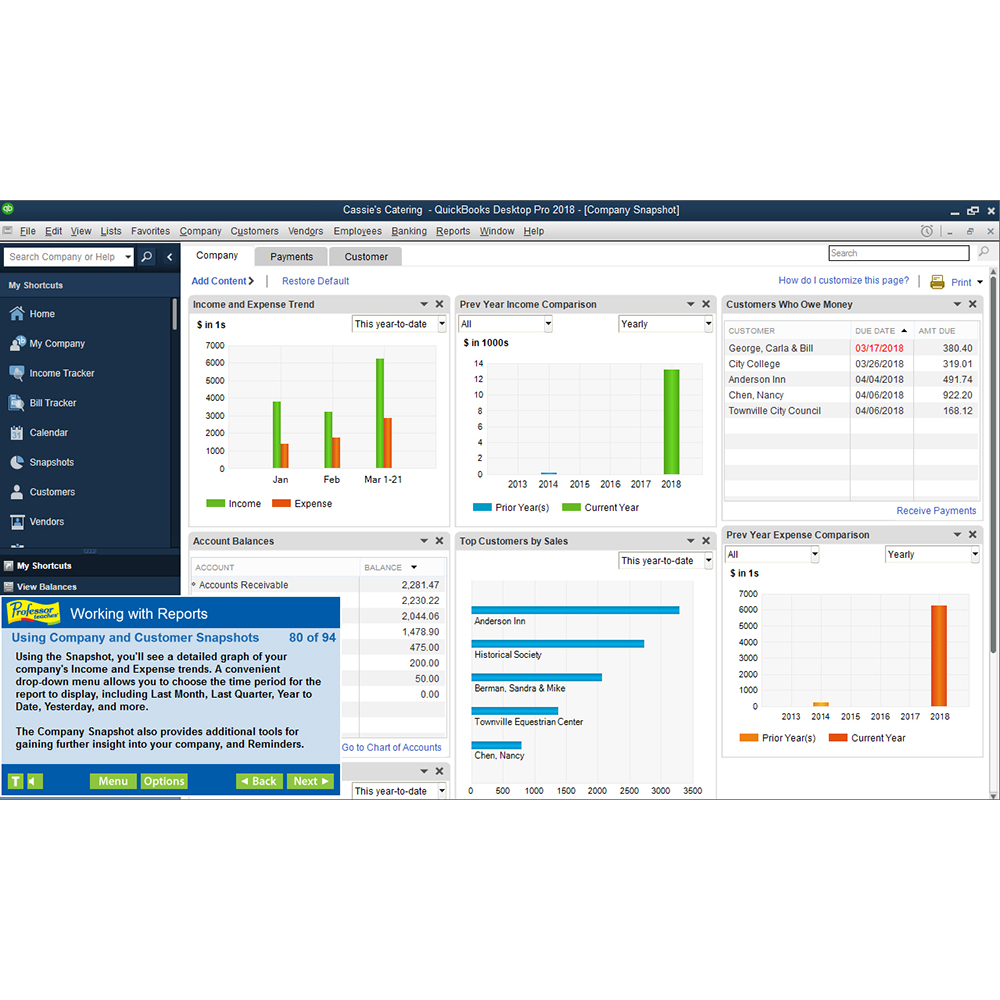
Unlock the power of QuickBooks 2018 with expert guidance.
"Professor Teaches QuickBooks 2018" is an interactive computer-based training software that aims to teach users how to effectively use QuickBooks, an accounting and financial management software. This comprehensive game provides step-by-step tutorials and hands-on exercises to guide beginners through the various features and functions of QuickBooks 2018.
One of the standout features of "Professor Teaches QuickBooks 2018" is its interactive nature. It allows users to actively participate in simulated exercises and practice what they have learned in real-time. This hands-on approach helps users familiarize themselves with QuickBooks and gain confidence in their abilities.
The software covers a wide range of topics, including creating and customizing invoices, managing payroll, tracking expenses, and generating financial reports. Each topic is explained in detail, making it suitable for both beginners and those looking to refresh their knowledge.
Another valuable feature of "Professor Teaches QuickBooks 2018" is its realistic user interface. It mimics the actual QuickBooks software, allowing users to become familiar with the program's layout and navigation. The game also provides easy-to-follow instructions and hints to ensure users can complete the exercises successfully.
Overall, "Professor Teaches QuickBooks 2018" offers a structured and accessible learning experience for individuals wanting to learn or improve their skills in using QuickBooks. With its interactive nature, comprehensive content, and user-friendly interface, this game provides an engaging and effective way to master the intricacies of QuickBooks and gain confidence in managing finances efficiently.
What do players think?
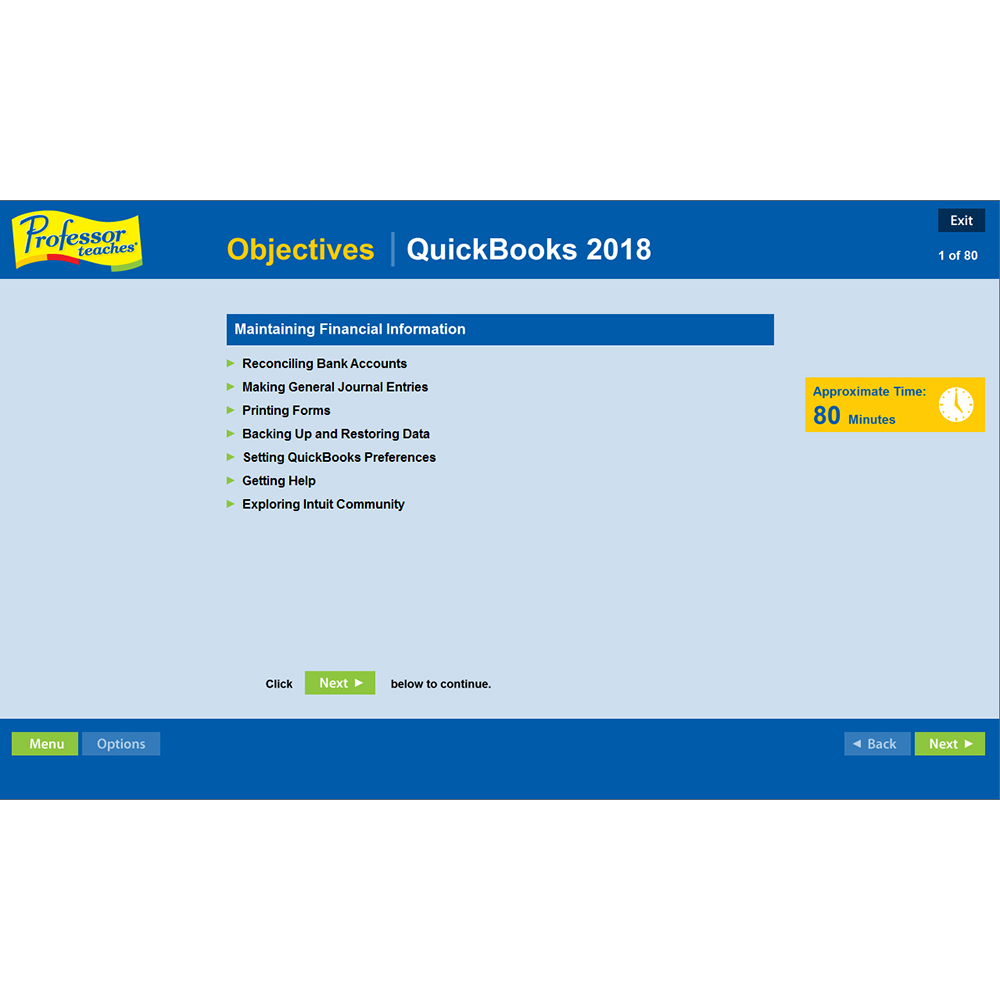
The product reviews for Professor Teaches QuickBooks 2018 on the Steam platform are generally positive. Users appreciate the software's comprehensive and interactive approach to teaching users how to effectively navigate and utilize QuickBooks.
One major highlight mentioned in the reviews is the user-friendly interface. Users find the layout and design intuitive, making it easy to navigate QuickBooks' various features. The interactive lessons and exercises provide hands-on experience, enabling users to learn by doing.
Become a QuickBooks pro with the help of Professor Teaches.

Customers also praise the content and depth of the lessons. They appreciate that the software covers a wide range of topics, including basic accounting principles, payroll management, and creating financial statements. Some users find the program useful even with prior QuickBooks knowledge, as it expands their skills and understanding.
Another aspect that receives positive feedback is the software's flexibility. Users can choose from different learning modes, such as guided or hands-on practice, based on their preferences. The software also offers customizable training sessions, allowing users to focus on specific areas they want to improve.
Customers frequently commend the customer support provided by Professor Teaches. Users mention that they receive prompt and helpful assistance when facing technical issues or needing clarification on certain topics, contributing to a positive learning experience.
QuickBooks2018 ProfTeaches SmallBusinessTools