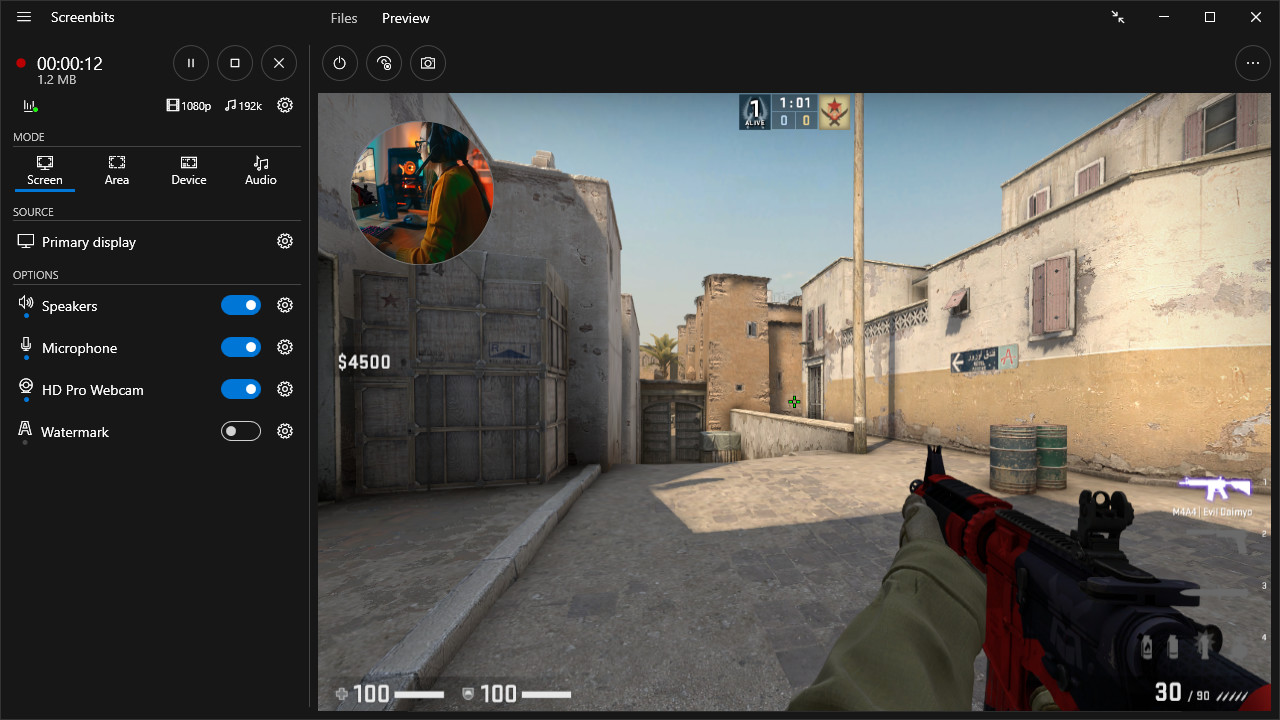
Record your gaming achievements and share them with the world.
Screenbits is a fantastic screen recording software available on Steam that lets users easily capture and record all of their desktop activities. It's designed with a user-friendly interface and packed with powerful features that make it a convenient and efficient solution for users who want to create high-quality videos, tutorials, or gameplay recordings.
One of the great things about Screenbits is that it offers various customization options. Users can choose to record their entire screen or specific regions, which is extremely helpful when you want to capture only a particular program or game window. Additionally, Screenbits gives you the option to include audio in your recordings, allowing you to incorporate voice-overs or capture in-game sounds.
What sets Screenbits apart is its ability to record at high frame rates. This ensures that your recordings play back smoothly with fluid motion, making it perfect for gamers who want to capture their gameplay moments without compromising visual quality. Furthermore, the software supports multiple video formats, making it easy to export and share your recordings on different platforms.
If you're looking to make some basic edits or enhancements to your recordings, Screenbits has got you covered. The software comes with a built-in video editor that allows you to trim, merge, and even add text or shapes to your videos. While it may not offer the advanced capabilities of dedicated video editing software, it provides a convenient way to make quick adjustments without the need for external programs.
In summary, Screenbits is a reliable and user-friendly screen recording software that can be found on Steam. Its customizable recording options, high frame rates, audio recording capabilities, and built-in editing features make it an excellent choice for users looking to capture their desktop activities with ease. Whether you're creating professional-looking videos, tutorials, or recording your gameplay, Screenbits has everything you need to get the job done.
What do players think?
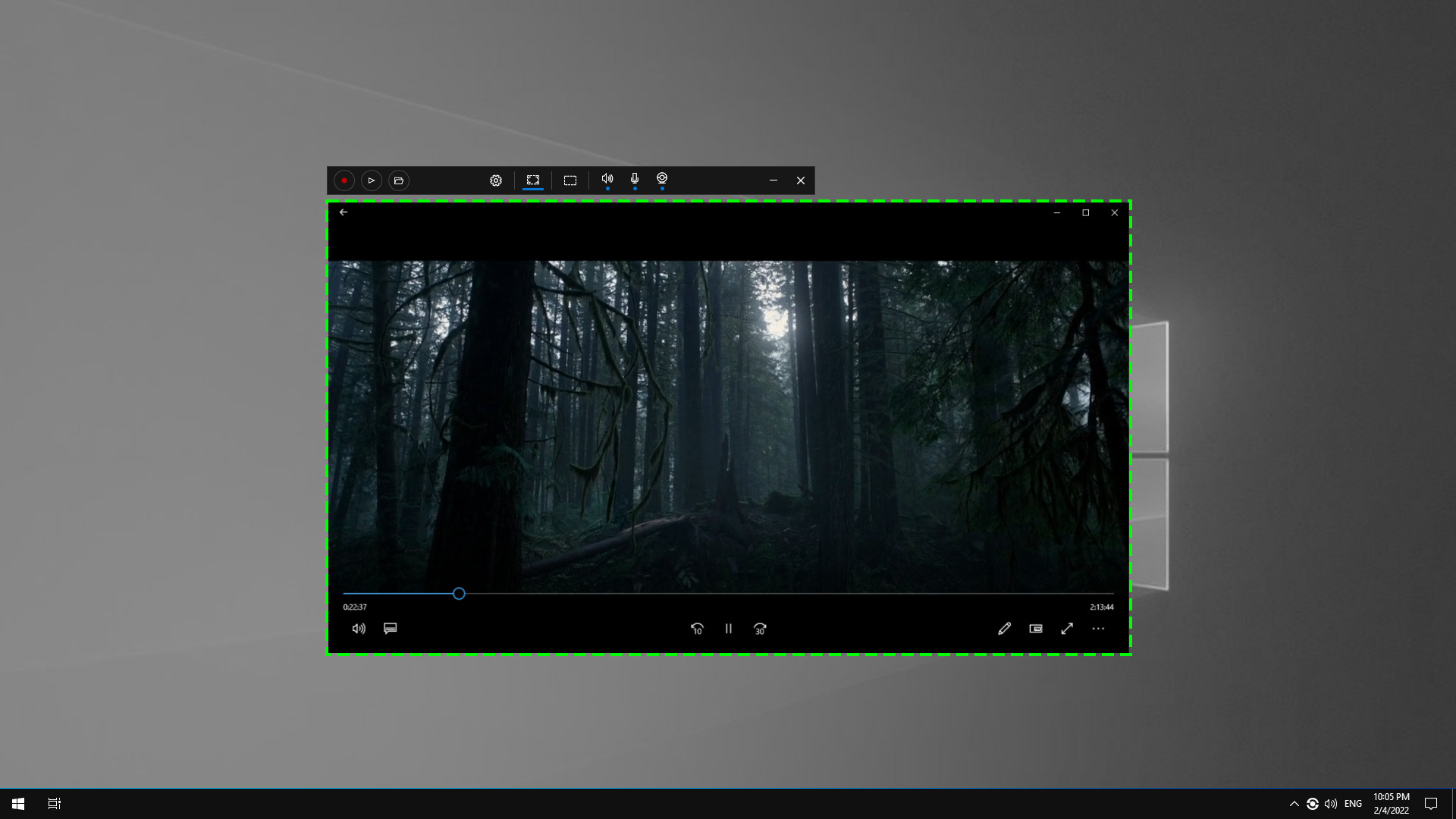
Screenbits is a software tool that allows users to easily capture and record their computer screens. The reviews for Screenbits on the Steam platform have been mixed, with users expressing both positive and negative feedback.
Many reviewers appreciate the simplicity and ease of use of Screenbits. They find the user-friendly interface and navigation to be straightforward, and they also appreciate the software's ability to capture high-quality screenshots and videos. Additionally, users note that Screenbits has a minimal impact on their system's performance, allowing for smooth and uninterrupted recording.
Enhance your presentations with Screenbits, the ultimate screen recorder.
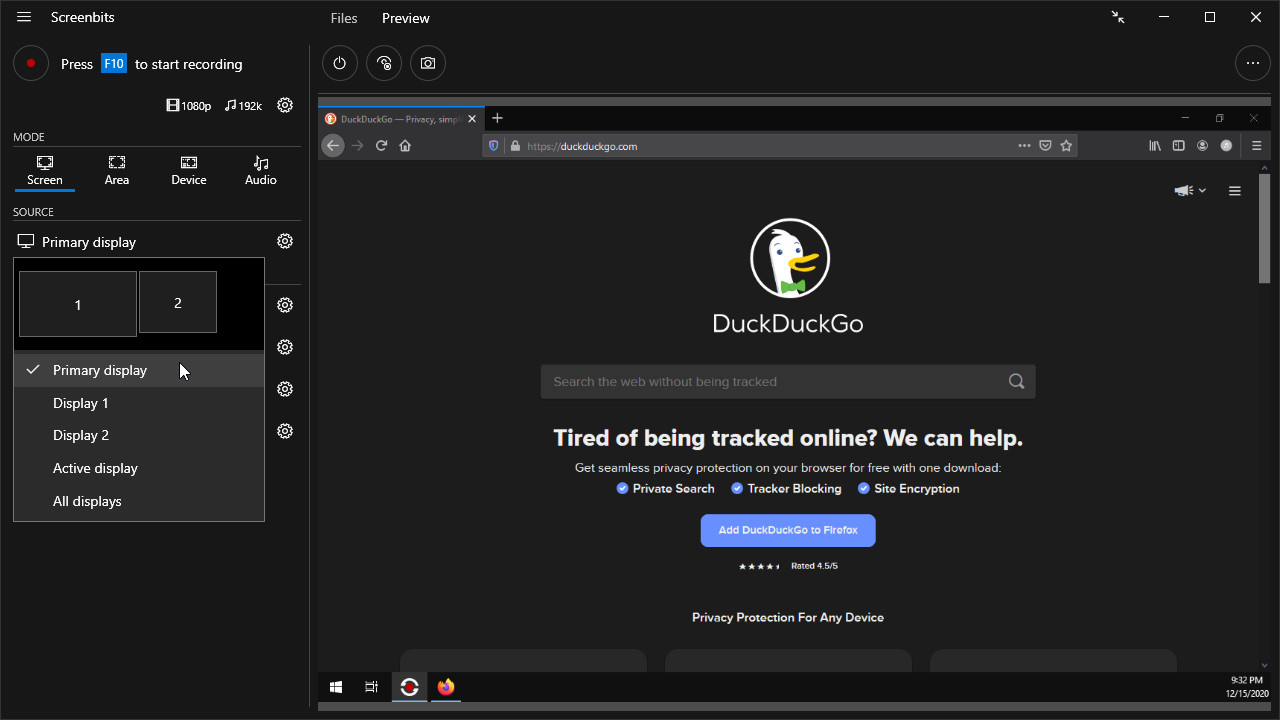
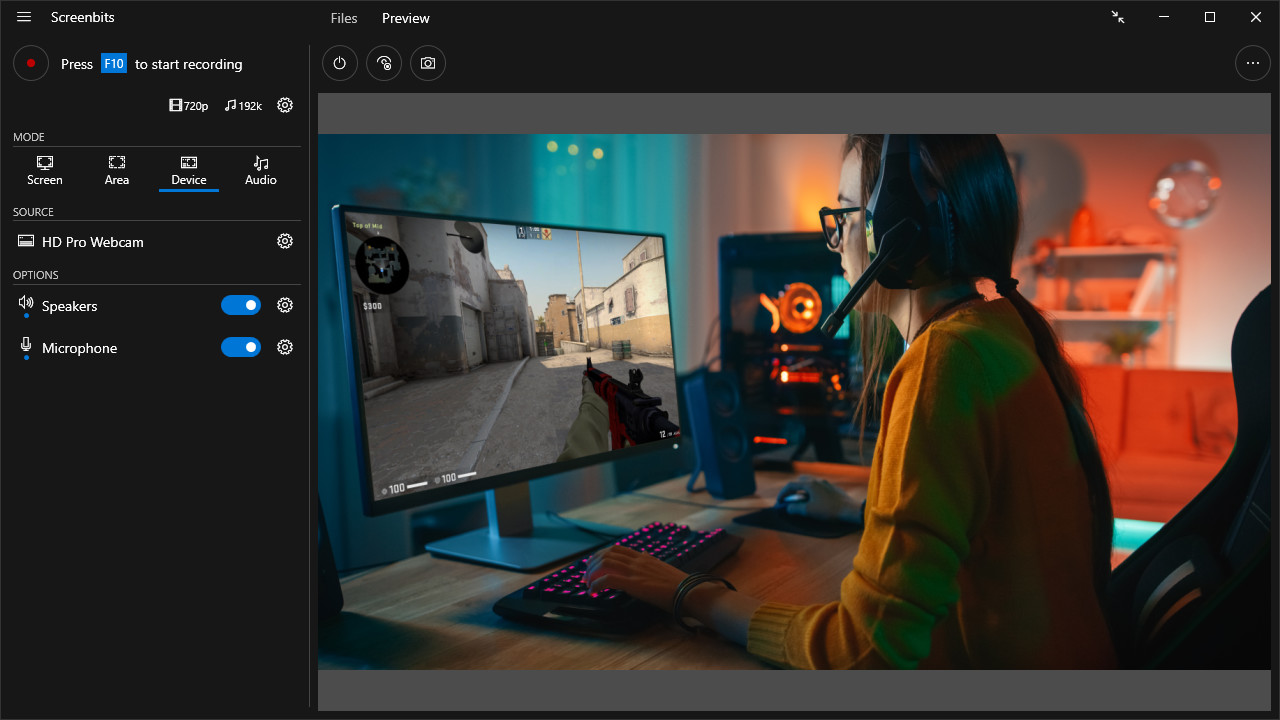
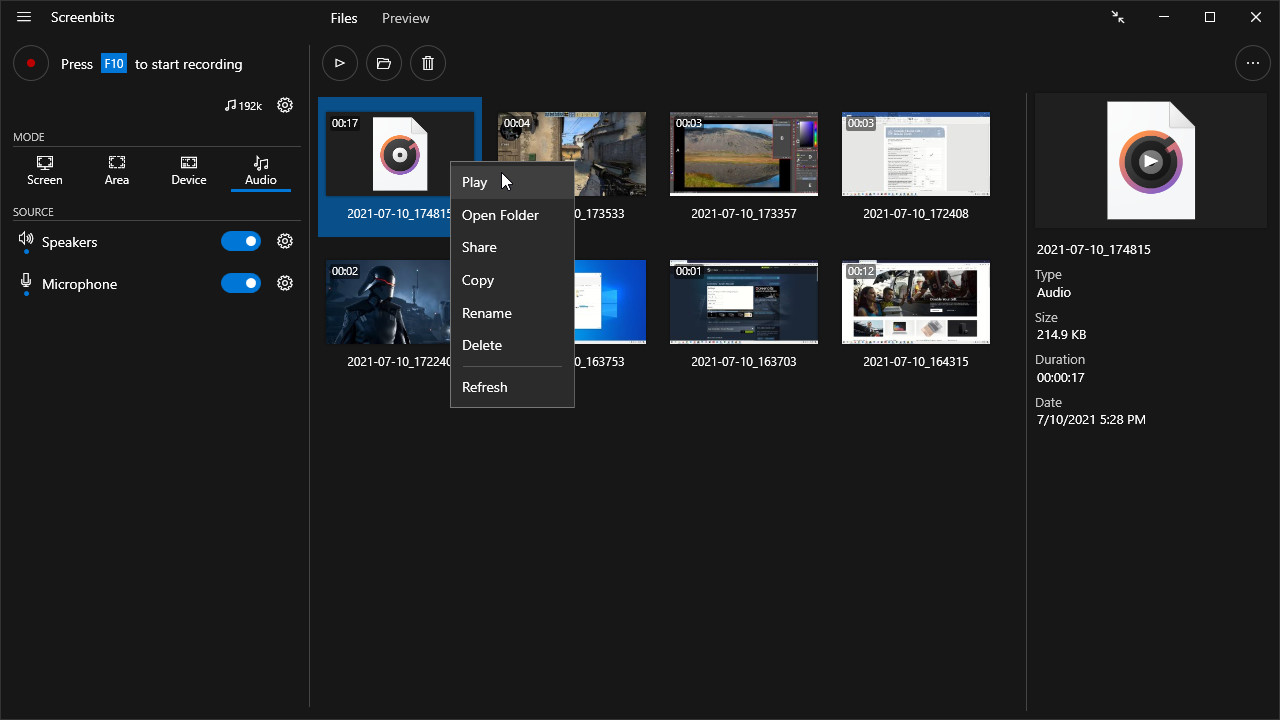
However, some users have expressed frustration with certain aspects of Screenbits. One common complaint is the lack of advanced features and customization options. Reviewers have mentioned that the software is quite basic and lacks the ability to add annotations or edit recordings. Furthermore, some users have reported encountering bugs or glitches while using Screenbits, which can affect the overall recording experience.
Another point of contention among reviewers is the limited functionality of the free version of Screenbits. While it does offer basic recording capabilities, several advanced features and functionalities are only available with a paid version. This has led to disappointment among some users who feel that the free version does not provide enough value for their needs.
Despite the mixed feedback, many reviewers still recommend Screenbits for its ease of use and reliability. Users who require a simple and straightforward screen recording tool without the need for advanced features find this software suitable for their needs. However, individuals looking for more robust functionality and customization options may want to explore alternative screen recording software.
#Screenbits #ScreenRecorder #SteamPowered


