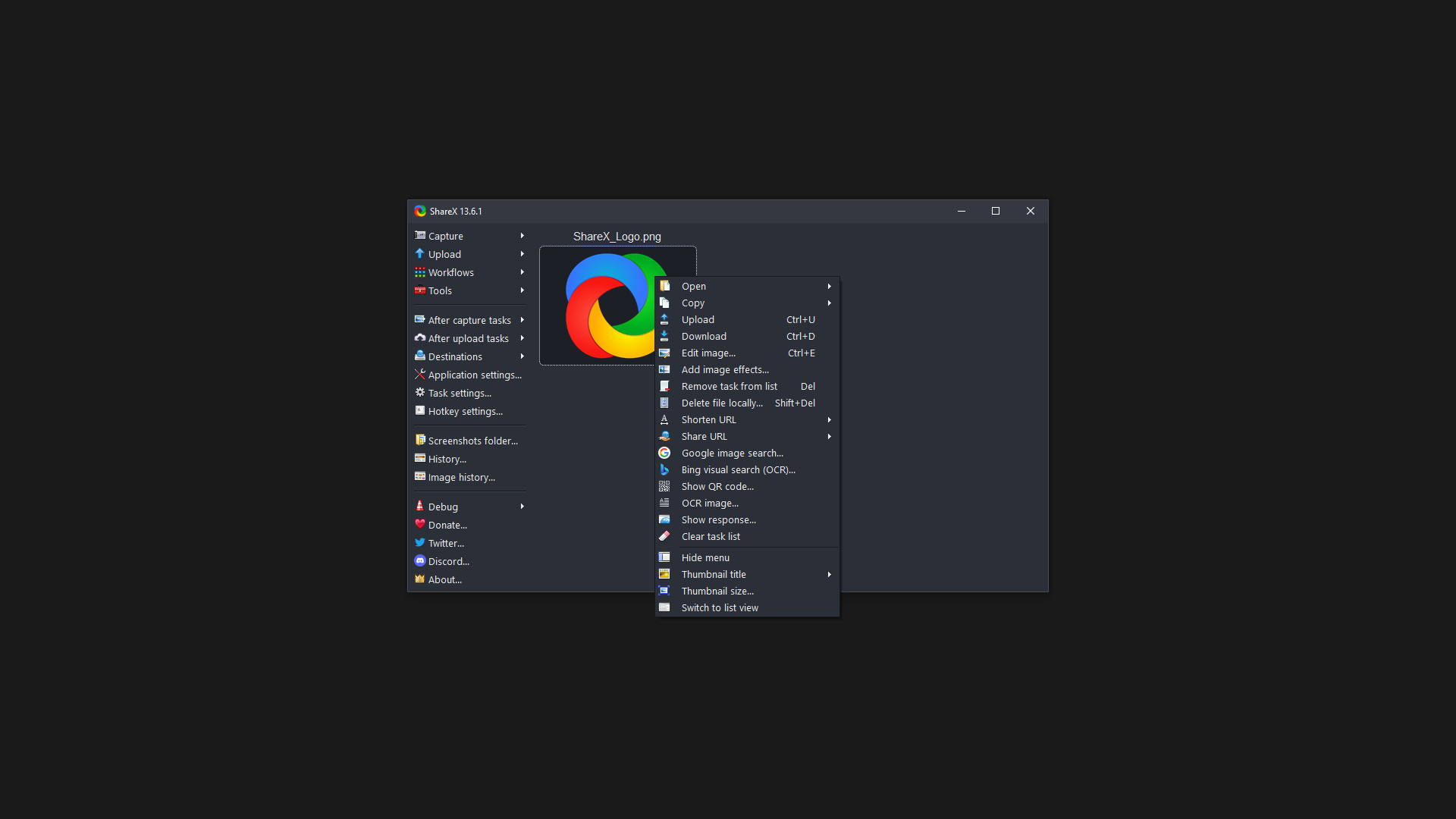
Take screenshots, record videos, and more with ShareX on Steam.
ShareX is an incredibly powerful and versatile application available on Steam that makes it effortless for users to capture, record, and share their screens. With its vast array of features and customizable options, this software is an excellent tool for both casual users and professionals alike.
One of the standout features of ShareX is its extensive capture options. It allows users to easily take screenshots or record their screens using different methods such as full screen, region, or specific windows. What's more, ShareX even enables capturing scrolling web pages or applying OCR (optical character recognition) technology to capture text.
The sharing capabilities of ShareX are also top-notch. After capturing a screenshot or recording, users have a wide range of options to share their content. They can upload it to popular image and file hosting sites or share it through a URL, QR code, or email. This feature makes it incredibly easy to share visual assets with friends, colleagues, or online communities.
Customization is another area where ShareX excels. Users can configure various hotkeys for quick shortcuts, customize the output filenames and formats, and apply image effects or annotations. This level of customization allows for a personalized and streamlined workflow tailored to individual needs.
Furthermore, ShareX supports third-party integrations, which adds to its versatility. By integrating with external tools such as image editors or cloud storage services, users can enhance their workflow by seamlessly connecting ShareX to their preferred applications.
What do players think?
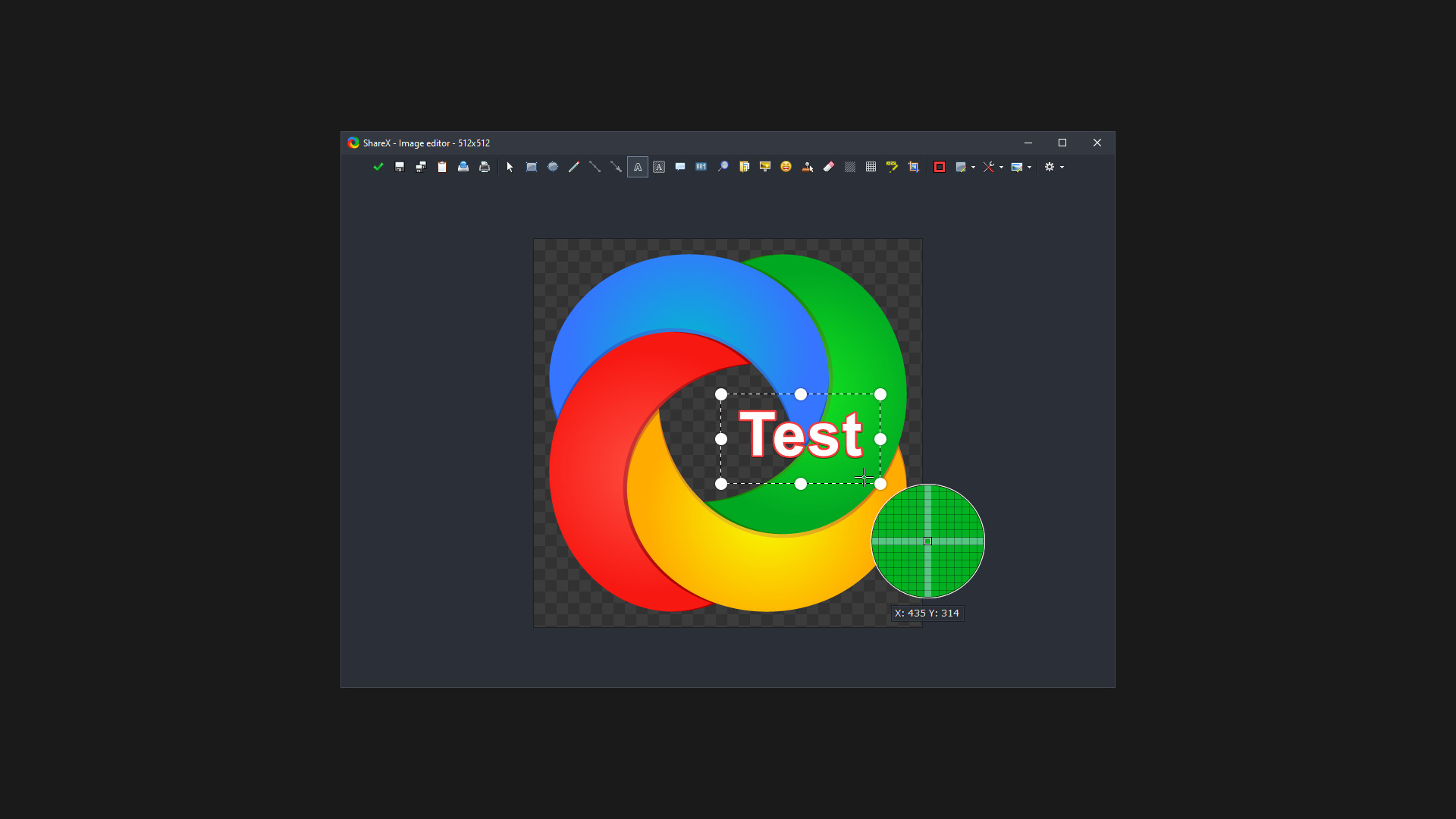
ShareX is a widely used screen capture and image sharing tool available on the Steam platform. The game has garnered generally positive reviews from players, who appreciate its extensive range of features and user-friendly interface. In general, reviewers agree that ShareX is a powerful and versatile tool that effectively caters to their screen capture and sharing requirements.
Many reviewers specifically highlight the comprehensive nature of ShareX's features. Users can effortlessly capture screenshots or recordings of their entire desktop, specific windows, or designated regions. The software also offers a variety of annotation and editing tools, enabling users to emphasize or blur sensitive information before sharing their captures. Reviewers find this flexibility useful for a range of purposes, such as tutorials, presentations, bug reporting, and content creation.
Discover the convenience of ShareX for all your screen capturing needs.

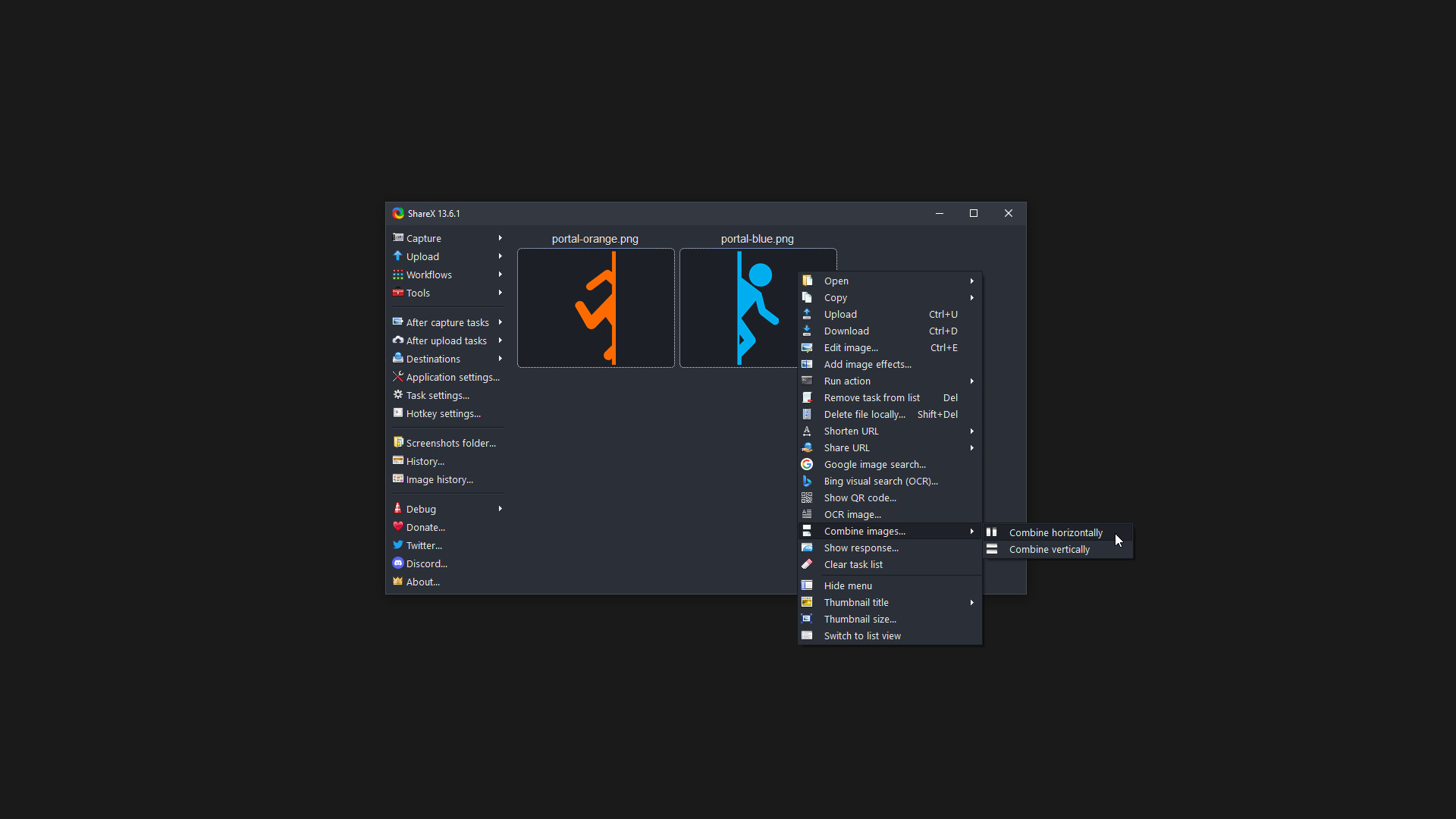
The user interface of ShareX receives widespread praise for its intuitiveness and ease of navigation. The software provides clear instructions, making it accessible even for less technically inclined users. In addition, reviewers commend the various customization options available, allowing them to personalize the software to suit their preferences. Users can define hotkeys, adjust capturing settings, and modify the output formats, ensuring a tailored experience.
The efficient performance of ShareX is another aspect that users appreciate. The software runs smoothly without significantly impacting system resources. It captures and saves files quickly and accurately, allowing users to share their content without any delays. Furthermore, the frequent updates and responsive developer support contribute to the positive reception of ShareX among players.
Although the majority of reviews are positive, a few users have reported occasional issues or minor bugs with ShareX. However, these instances appear to be rare and do not significantly detract from the overall positive sentiment surrounding the software. The comprehensive functionality and consistent performance of ShareX make it highly recommended for fulfilling screen capture and image sharing needs.
#ShareX #ScreenCapture #VideoRecording

